~UI Automationで画面情報取得!その6~ UI Automation with PowerShell 奮戦記 16日目
UI Automation*1で遊ぼう!
UI Automation の画面情報の取得機能を使用したWindows設定書生成の自動化に挑戦しています。Windowsの標準実装のみ、PowerShellのみで動作させることを目指しています。
UI Automationでの画面操作の捕捉をPowerShellで出来るようにEventタイプを.Net Framworkで実装しました。
実装した開発ライブラリ、共通で使用するスクリプトについては以下を確認してくださいね。
https://amon52280sub.hateblo.jp/entry/2019/01/23/032420
画面情報を取得してみましょう。
制御値を追加しました。 Windows設定値生成、Windows自動設定に使用することになります。
構成をマージ出来るようにしました。
PowerShell Version3(管理者権限)で実行してみる。
[CmdletBinding()] Param ( [int]$global:delay = 500 ) # UI Automation 共通ファンクションを組み込む . .\UIA.ps1 # 初期化 $global:uia = UIA_Init $global:Window = @{} # オブジェクトマージ function global:MergeObject($obj1,$obj2) { Write-Host "MergeObject" $i1 = 0 $imax1 = $obj1.count $i2 = 0 $imax2 = $obj2.count while ($true) { if ($obj1[$i1] -ne $null) { if ($obj2[$i2] -ne $null) { $d = (diff $obj1[$i1] $obj2[$i2] -IncludeEqual -Property controlType,ClassName,Name) if ($d.sideindicator -eq "==") { $obj1[$i1] $i1++ $i2++ } else { $flag = $false for ($ii2 = $i2 + 1;$ii2 -lt $imax2;$ii2++) { $d = (diff $obj1[$i1] $obj2[$ii2] -IncludeEqual -Property controlType,ClassName,Name) if ($d.sideindicator -eq "==") { $flag = $true break } } if ($flag) { $obj2[$i2..($ii2 - 1)] $obj1[$i1] $i1++ $i2 = $ii2 + 1 } else { $obj1[$i1] $i1++ } } } else { $obj1[$i1] $i++ } } else { if ($obj2[$i2] -ne $null) { $obj2[$i2] $i2++ } else { break } } } } # UIAオブジェクトマージ function global:MergeUIA($uia1,$uia2) { Write-Host "MergeUIA" $obj1 = $uia1 | %{ $name = $_.UIA.current.name $controltype = (" " * [int]$_.OPT.nest) + $_.UIA.current.localizedcontroltype $classname = $_.UIA.current.classname [pscustomobject]@{ ControlType=$controltype; ClassName=$classname; Name=$name; UIA = $_; OBJN = "1" } } $obj2 = $uia2 | %{ $name = $_.UIA.current.name $controltype = (" " * [int]$_.OPT.nest) + $_.UIA.current.localizedcontroltype $classname = $_.UIA.current.classname [pscustomobject]@{ ControlType=$controltype; ClassName=$classname; Name=$name; UIA = $_ OBJN = "2" } } Write-Host $($obj1 | select controlType,ClassName,Name,OBJN | Out-String) Write-Host $($obj2 | select controlType,ClassName,Name,OBJN | Out-String) Write-Host $(diff $obj1 $obj2 -IncludeEqual -Property controlType,ClassName,Name | Out-String) $mo = MergeObject $obj1 $obj2 Write-Host $($mo | select controlType,ClassName,Name,OBJN | Out-String) $mo | %{$_.UIA} } # Timer イベント捕捉 $global:timer = New-Object System.Timers.Timer $timer.Interval = 100 $timer.Enabled = $false Register-ObjectEvent -InputObject $timer -EventName Elapsed -Action { try { $timer.Enabled = $false $name = $ev[0].current.name $controltype = $ev[0].current.localizedcontroltype $classname = $ev[0].current.classname $eventid = $ev[1].EventId.ProgrammaticName if ($stop) {return} if ($name -match "powershell") {return} # ウインドウ or ダイアログ $p = UIA_GetParentElement $ev[0] Write-Host $($p | Out-String) Write-Host ($p -ne $null) if ($p -ne $null) { if ($p.current.name -eq "") {return} if ($p.current.name -match "powershell") {return} # ツリー構造で表示 設定値 制御値 表示 $tree = UIA_GetElementTreeWithOpt $p Write-Host $($tree | UIA_OutPut -mode ElementWithOpt -action -trigger -key | ft -wrap | Out-String) #Write-Host $($tree | UIA_OutPut -mode ElementWithOpt -action -trigger -key | Out-String) if ($Window[$p.current.name] -ne $null) { # 構成マージ $mu = MergeUIA $Window[$p.current.name] $tree Write-Host $($mu | UIA_OutPut -mode ElementWithOpt -action -trigger -key | ft -wrap | Out-String) $Window[$p.current.name] = $mu } else { $Window[$p.current.name] = $tree } $global:Win = $tree } Write-Host $(UIA_OutPut -element $ev[0] -event $ev[1] -mode Event | Out-String) Write-Host $($ev[0].GetSupportedPatterns() | Out-String) $timer.Enabled = $false } catch { Write-Host $_ Write-Host $error } } | Out-Null # UI Automation イベント捕捉 Register-ObjectEvent -InputObject $uia -EventName UIChange -Action { try { #$timer.Enabled = $false if ($args -eq $null) {return} if ($args[0] -eq $null) {return} if ($args -eq $ev) {return} $global:ev = $args $name = $ev[0].current.name $controltype = $ev[0].current.localizedcontroltype $classname = $ev[0].current.classname $eventid = $ev[1].EventId.ProgrammaticName if ($name -match "powershell") {return} switch ($eventid) { "AutomationElementIdentifiers.AutomationFocusChangedEvent" { #$uia.SetEvent($ev[0]) $timer.Interval = $delay $timer.Enabled = $true } "AutomationElementIdentifiers.AutomationPropertyChangedEvent" { $timer.Interval = $delay $timer.Enabled = $false } "WindowPatternIdentifiers.WindowOpenedProperty"{ # ツリー構造で表示 設定値表示 #Write-Host $(UIA_GetElementTreeWithOpt $ev[0] | UIA_OutPut -mode ElementWithOpt | Out-String) #Write-Host $(UIA_OutPut -element $ev[0] -event $ev[1] -mode Event | Out-String) $timer.Interval = $delay $timer.Enabled = $true } "WindowPatternIdentifiers.WindowClosedProperty"{ $timer.Interval = $delay $timer.Enabled = $false } default { Write-Host $(UIA_OutPut -element $ev[0] -event $ev[1] -mode Event | Out-String) $timer.Interval = $delay $timer.Enabled = $false } } } catch { Write-Host $_ } } | Out-Null # イベントスタート $uia.StartEvent() "画面情報取得スタート!!"
実行結果

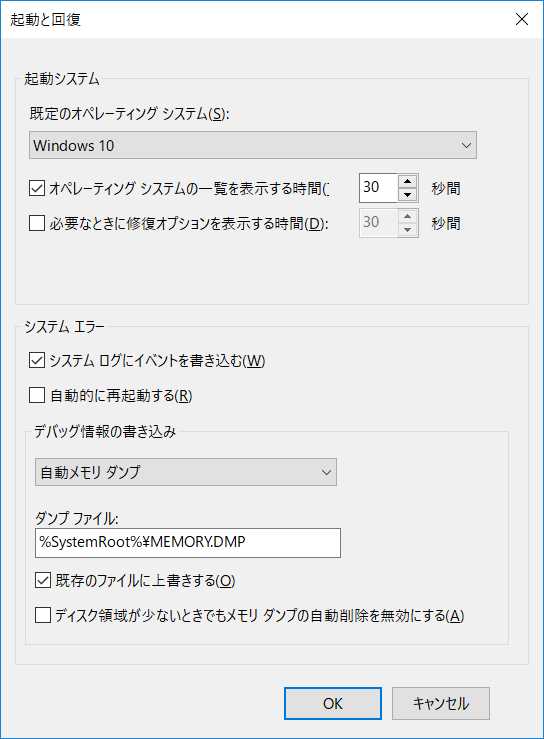
PS D:\開発\16DAY> UIA_GetParentElement LocalizedControlType ClassName Name -------------------- --------- ---- タブ項目 コンピューター名 UIA_GetParentElement LocalizedControlType ClassName Name -------------------- --------- ---- タブ SysTabControl32 UIA_GetParentElement LocalizedControlType ClassName Name -------------------- --------- ---- ダイアログ #32770 システムのプロパティ Cached Current CachedParent CachedChildren ------ ------- ------------ -------------- System.Windows.Automation.AutomationElement+AutomationElementInformation System.Windows.Automation.AutomationElement+AutomationElementInformation True UIA_GetElementTreeWithOpt UIA_GetElementTreeWithOpt _システムのプロパティ UIA_GetElementTreeWithOpt _システムのプロパティ UIA_GetElementTreeWithOpt _システムのプロパティ UIA_GetElementTreeWithOpt _システムのプロパティ UIA_GetElementTreeWithOpt UIA_GetElementTreeWithOpt _システムのプロパティ_コンピューター名 UIA_GetElementTreeWithOpt _システムのプロパティ_コンピューター名 UIA_GetElementTreeWithOpt _システムのプロパティ_コンピューター名 UIA_GetElementTreeWithOpt _システムのプロパティ_コンピューター名 UIA_GetElementTreeWithOpt _システムのプロパティ_コンピューター名 UIA_GetElementTreeWithOpt _システムのプロパティ_コンピューター名 UIA_GetElementTreeWithOpt _システムのプロパティ_コンピューター名 UIA_GetElementTreeWithOpt _システムのプロパティ_コンピューター名 UIA_GetElementTreeWithOpt _システムのプロパティ_コンピューター名 UIA_GetElementTreeWithOpt _システムのプロパティ_コンピューター名 UIA_GetElementTreeWithOpt _システムのプロパティ_コンピューター名 UIA_GetElementTreeWithOpt _システムのプロパティ_コンピューター名 UIA_GetElementTreeWithOpt _システムのプロパティ_コンピューター名 UIA_GetElementTreeWithOpt _システムのプロパティ_コンピューター名 UIA_GetElementTreeWithOpt UIA_GetElementTreeWithOpt UIA_GetElementTreeWithOpt UIA_GetElementTreeWithOpt UIA_GetElementTreeWithOpt _システムのプロパティ UIA_GetElementTreeWithOpt UIA_GetElementTreeWithOpt UIA_GetElementTreeWithOpt ControlType ClassName Value action trigger Name key ----------- --------- ----- ------ ------- ---- --- ダイアログ #32770 システムのプロパティ _システムのプロパティ ボタン Button OK _システムのプロパティ_OK ボタン Button キャンセル _システムのプロパティ_キャンセル ボタン Button 適用(A) _システムのプロパティ_適用(A) タブ SysTabControl32 タブ項目 コンピューター名 _システムのプロパティ_コンピューター名 テキスト Static コンピューターの説明(D): 編集 Edit コンピューターの説明(D): _システムのプロパティ_コンピューター名_コンピューターの説明(D): テキスト Static 例: "キッチンのコンピューター"、"仕事用コンピューター" テキスト Static フル コンピューター名: 編集 Edit DESKTOP-CSQKB17 フル コンピューター名: _システムのプロパティ_コンピューター名_フル コンピューター名: テキスト Static ワークグループ: 編集 Edit WORKGROUP ワークグループ: _システムのプロパティ_コンピューター名_ワークグループ: テキスト Static ドメインまたはワークグループに参加するためのウィザードを使用するには [ネットワーク ID] をクリックしてください。 ボタン Button ネットワーク ID(N)... _システムのプロパティ_コンピューター名_ネットワーク ID(N)... テキスト Static このコンピューターの名前を変更するには、[変更] をクリックしてください。 ボタン Button 変更(C)... _システムのプロパティ_コンピューター名_変更(C)... テキスト Static イメージ Static テキスト Static 次の情報は、このコンピューターをネットワーク上で識別するために使われます。 タブ項目 ハードウェア _システムのプロパティ_ハードウェア タブ項目 詳細設定 _システムのプロパティ_詳細設定 タブ項目 システムの保護 _システムのプロパティ_システムの保護 タブ項目 リモート _システムのプロパティ_リモート タイトル バー システムのプロパティ メニュー バー システム メニュー バー メニュー項目 システム ボタン 閉じる _システムのプロパティ_閉じる ControlType : 編集 ClassName : Edit EventID : AutomationElementIdentifiers.AutomationFocusChangedEvent Property : Name : コンピューターの説明(D): Id ProgrammaticName -- ---------------- 10002 ValuePatternIdentifiers.Pattern 10014 TextPatternIdentifiers.Pattern PS D:\開発\16DAY> UIA_GetParentElement LocalizedControlType ClassName Name -------------------- --------- ---- タブ項目 詳細設定 UIA_GetParentElement LocalizedControlType ClassName Name -------------------- --------- ---- タブ SysTabControl32 UIA_GetParentElement LocalizedControlType ClassName Name -------------------- --------- ---- ダイアログ #32770 システムのプロパティ Cached Current CachedParent CachedChildren ------ ------- ------------ -------------- System.Windows.Automation.AutomationElement+AutomationElementInformation System.Windows.Automation.AutomationElement+AutomationElementInformation True UIA_GetElementTreeWithOpt UIA_GetElementTreeWithOpt _システムのプロパティ UIA_GetElementTreeWithOpt _システムのプロパティ UIA_GetElementTreeWithOpt _システムのプロパティ UIA_GetElementTreeWithOpt _システムのプロパティ UIA_GetElementTreeWithOpt UIA_GetElementTreeWithOpt UIA_GetElementTreeWithOpt UIA_GetElementTreeWithOpt _システムのプロパティ_詳細設定 UIA_GetElementTreeWithOpt _システムのプロパティ_詳細設定 UIA_GetElementTreeWithOpt _システムのプロパティ_詳細設定 UIA_GetElementTreeWithOpt _システムのプロパティ_詳細設定 UIA_GetElementTreeWithOpt _システムのプロパティ_詳細設定 UIA_GetElementTreeWithOpt _システムのプロパティ_詳細設定 UIA_GetElementTreeWithOpt _システムのプロパティ_詳細設定 UIA_GetElementTreeWithOpt _システムのプロパティ_詳細設定 UIA_GetElementTreeWithOpt _システムのプロパティ_詳細設定 UIA_GetElementTreeWithOpt _システムのプロパティ_詳細設定 UIA_GetElementTreeWithOpt _システムのプロパティ_詳細設定 UIA_GetElementTreeWithOpt UIA_GetElementTreeWithOpt UIA_GetElementTreeWithOpt _システムのプロパティ UIA_GetElementTreeWithOpt UIA_GetElementTreeWithOpt UIA_GetElementTreeWithOpt ControlType ClassName Value action trigger Name key ----------- --------- ----- ------ ------- ---- --- ダイアログ #32770 システムのプロパティ _システムのプロパティ ボタン Button OK _システムのプロパティ_OK ボタン Button キャンセル _システムのプロパティ_キャンセル ボタン Button 適用(A) _システムのプロパティ_適用(A) タブ SysTabControl32 タブ項目 コンピューター名 _システムのプロパティ_コンピューター名 タブ項目 ハードウェア _システムのプロパティ_ハードウェア タブ項目 詳細設定 _システムのプロパティ_詳細設定 テキスト Static Administrator としてログオンしない場合は、これらのほとんどは変更できません。 グループ Button パフォーマンス テキスト Static 視覚効果、プロセッサのスケジュール、メモリ使用、および仮想メモリ ボタン Button 設定(S)... _システムのプロパティ_詳細設定_設定(S)... グループ Button ユーザー プロファイル テキスト Static サインインに関連したデスクトップ設定 ボタン Button 設定(E)... _システムのプロパティ_詳細設定_設定(E)... グループ Button 起動と回復 テキスト Static システム起動、システム障害、およびデバッグ情報 ボタン Button 設定(T) _システムのプロパティ_詳細設定_設定(T) ボタン Button 環境変数(N)... _システムのプロパティ_詳細設定_環境変数(N)... タブ項目 システムの保護 _システムのプロパティ_システムの保護 タブ項目 リモート _システムのプロパティ_リモート タイトル バー システムのプロパティ メニュー バー システム メニュー バー メニュー項目 システム ボタン 閉じる _システムのプロパティ_閉じる MergeUIA ControlType ClassName Name OBJN ----------- --------- ---- ---- ダイアログ #32770 システムのプロパティ 1 ボタン Button OK 1 ボタン Button キャンセル 1 ボタン Button 適用(A) 1 タブ SysTabControl32 1 タブ項目 コンピューター名 1 テキスト Static コンピューターの説明(D): 1 編集 Edit コンピューターの説明(D): 1 テキスト Static 例: "キッチンのコンピューター"、"仕事用コンピューター" 1 テキスト Static フル コンピューター名: 1 編集 Edit フル コンピューター名: 1 テキスト Static ワークグループ: 1 編集 Edit ワークグループ: 1 テキスト Static ドメインまたはワークグループに参加するためのウィザードを使用するには [ネットワーク ID] をクリックしてください。 1 ボタン Button ネットワーク ID(N)... 1 テキスト Static このコンピューターの名前を変更するには、[変更] をクリックしてください。 1 ボタン Button 変更(C)... 1 テキスト Static 1 イメージ Static 1 テキスト Static 次の情報は、このコンピューターをネットワーク上で識別するために使われます。 1 タブ項目 ハードウェア 1 タブ項目 詳細設定 1 タブ項目 システムの保護 1 タブ項目 リモート 1 タイトル バー システムのプロパティ 1 メニュー バー システム メニュー バー 1 メニュー項目 システム 1 ボタン 閉じる 1 ControlType ClassName Name OBJN ----------- --------- ---- ---- ダイアログ #32770 システムのプロパティ 2 ボタン Button OK 2 ボタン Button キャンセル 2 ボタン Button 適用(A) 2 タブ SysTabControl32 2 タブ項目 コンピューター名 2 タブ項目 ハードウェア 2 タブ項目 詳細設定 2 テキスト Static Administrator としてログオンしない場合は、これらのほとんどは変更できません。 2 グループ Button パフォーマンス 2 テキスト Static 視覚効果、プロセッサのスケジュール、メモリ使用、および仮想メモリ 2 ボタン Button 設定(S)... 2 グループ Button ユーザー プロファイル 2 テキスト Static サインインに関連したデスクトップ設定 2 ボタン Button 設定(E)... 2 グループ Button 起動と回復 2 テキスト Static システム起動、システム障害、およびデバッグ情報 2 ボタン Button 設定(T) 2 ボタン Button 環境変数(N)... 2 タブ項目 システムの保護 2 タブ項目 リモート 2 タイトル バー システムのプロパティ 2 メニュー バー システム メニュー バー 2 メニュー項目 システム 2 ボタン 閉じる 2 controlType ClassName Name SideIndicator ----------- --------- ---- ------------- ダイアログ #32770 システムのプロパティ == ボタン Button OK == ボタン Button キャンセル == ボタン Button 適用(A) == タブ SysTabControl32 == タブ項目 コンピューター名 == タブ項目 ハードウェア == タブ項目 詳細設定 == タブ項目 システムの保護 == タブ項目 リモート == タイトル バー システムのプロパティ == メニュー バー システム メニュー バー == メニュー項目 システム == ボタン 閉じる == テキスト Static Administrator としてログオンしない場合は、これらのほとんどは変更できません。 => グループ Button パフォーマンス => テキスト Static 視覚効果、プロセッサのスケジュール、メモリ使用、および仮想メモリ => ボタン Button 設定(S)... => グループ Button ユーザー プロファイル => テキスト Static サインインに関連したデスクトップ設定 => ボタン Button 設定(E)... => グループ Button 起動と回復 => テキスト Static システム起動、システム障害、およびデバッグ情報 => ボタン Button 設定(T) => ボタン Button 環境変数(N)... => テキスト Static コンピューターの説明(D): <= 編集 Edit コンピューターの説明(D): <= テキスト Static 例: "キッチンのコンピューター"、"仕事用コンピューター" <= テキスト Static フル コンピューター名: <= 編集 Edit フル コンピューター名: <= テキスト Static ワークグループ: <= 編集 Edit ワークグループ: <= テキスト Static ドメインまたはワークグループに参加するためのウィザードを使用するには [ネットワーク ID] をクリックしてください。 <= ボタン Button ネットワーク ID(N)... <= テキスト Static このコンピューターの名前を変更するには、[変更] をクリックしてください。 <= ボタン Button 変更(C)... <= テキスト Static <= イメージ Static <= テキスト Static 次の情報は、このコンピューターをネットワーク上で識別するために使われます。 <= MergeObject ControlType ClassName Name OBJN ----------- --------- ---- ---- ダイアログ #32770 システムのプロパティ 1 ボタン Button OK 1 ボタン Button キャンセル 1 ボタン Button 適用(A) 1 タブ SysTabControl32 1 タブ項目 コンピューター名 1 テキスト Static コンピューターの説明(D): 1 編集 Edit コンピューターの説明(D): 1 テキスト Static 例: "キッチンのコンピューター"、"仕事用コンピューター" 1 テキスト Static フル コンピューター名: 1 編集 Edit フル コンピューター名: 1 テキスト Static ワークグループ: 1 編集 Edit ワークグループ: 1 テキスト Static ドメインまたはワークグループに参加するためのウィザードを使用するには [ネットワーク ID] をクリックしてください。 1 ボタン Button ネットワーク ID(N)... 1 テキスト Static このコンピューターの名前を変更するには、[変更] をクリックしてください。 1 ボタン Button 変更(C)... 1 テキスト Static 1 イメージ Static 1 テキスト Static 次の情報は、このコンピューターをネットワーク上で識別するために使われます。 1 タブ項目 ハードウェア 1 タブ項目 詳細設定 1 テキスト Static Administrator としてログオンしない場合は、これらのほとんどは変更できません。 2 グループ Button パフォーマンス 2 テキスト Static 視覚効果、プロセッサのスケジュール、メモリ使用、および仮想メモリ 2 ボタン Button 設定(S)... 2 グループ Button ユーザー プロファイル 2 テキスト Static サインインに関連したデスクトップ設定 2 ボタン Button 設定(E)... 2 グループ Button 起動と回復 2 テキスト Static システム起動、システム障害、およびデバッグ情報 2 ボタン Button 設定(T) 2 ボタン Button 環境変数(N)... 2 タブ項目 システムの保護 1 タブ項目 リモート 1 タイトル バー システムのプロパティ 1 メニュー バー システム メニュー バー 1 メニュー項目 システム 1 ボタン 閉じる 1 ControlType ClassName Value action trigger Name key ----------- --------- ----- ------ ------- ---- --- ダイアログ #32770 システムのプロパティ _システムのプロパティ ボタン Button OK _システムのプロパティ_OK ボタン Button キャンセル _システムのプロパティ_キャンセル ボタン Button 適用(A) _システムのプロパティ_適用(A) タブ SysTabControl32 タブ項目 コンピューター名 _システムのプロパティ_コンピューター名 テキスト Static コンピューターの説明(D): 編集 Edit コンピューターの説明(D): _システムのプロパティ_コンピューター名_コンピューターの説明(D): テキスト Static 例: "キッチンのコンピューター"、"仕事用コンピューター" テキスト Static フル コンピューター名: 編集 Edit DESKTOP-CSQKB17 フル コンピューター名: _システムのプロパティ_コンピューター名_フル コンピューター名: テキスト Static ワークグループ: 編集 Edit WORKGROUP ワークグループ: _システムのプロパティ_コンピューター名_ワークグループ: テキスト Static ドメインまたはワークグループに参加するためのウィザードを使用するには [ネットワーク ID] をクリックしてください。 ボタン Button ネットワーク ID(N)... _システムのプロパティ_コンピューター名_ネットワーク ID(N)... テキスト Static このコンピューターの名前を変更するには、[変更] をクリックしてください。 ボタン Button 変更(C)... _システムのプロパティ_コンピューター名_変更(C)... テキスト Static イメージ Static テキスト Static 次の情報は、このコンピューターをネットワーク上で識別するために使われます。 タブ項目 ハードウェア _システムのプロパティ_ハードウェア タブ項目 詳細設定 _システムのプロパティ_詳細設定 テキスト Static Administrator としてログオンしない場合は、これらのほとんどは変更できません。 グループ Button パフォーマンス テキスト Static 視覚効果、プロセッサのスケジュール、メモリ使用、および仮想メモリ ボタン Button 設定(S)... _システムのプロパティ_詳細設定_設定(S)... グループ Button ユーザー プロファイル テキスト Static サインインに関連したデスクトップ設定 ボタン Button 設定(E)... _システムのプロパティ_詳細設定_設定(E)... グループ Button 起動と回復 テキスト Static システム起動、システム障害、およびデバッグ情報 ボタン Button 設定(T) _システムのプロパティ_詳細設定_設定(T) ボタン Button 環境変数(N)... _システムのプロパティ_詳細設定_環境変数(N)... タブ項目 システムの保護 _システムのプロパティ_システムの保護 タブ項目 リモート _システムのプロパティ_リモート タイトル バー システムのプロパティ メニュー バー システム メニュー バー メニュー項目 システム ボタン 閉じる _システムのプロパティ_閉じる ControlType : ボタン ClassName : Button EventID : AutomationElementIdentifiers.AutomationFocusChangedEvent Property : Name : 設定(S)... Id ProgrammaticName -- ---------------- 10000 InvokePatternIdentifiers.Pattern
diffをそのまま使用出来ないので
diffもどきを作る羽目になりました。
あとは挿入の実装。。